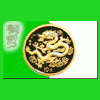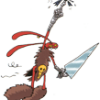Chercher dans la communauté
Affichage du résultat pour les tags 'réécriture'.
911 résultats trouvés
-
Comment voir le fichier .htaccess
multilang a ajouté un sujet dans Fichier .htaccess et réécriture d'URLs
Bonjour, J'utilise principalement Dreamweaver pour télécharger mes fichiers vers le serveur et de temps à autre d'autres programmes FTP comme FTPExpert 3. Le problème est que je n'arrive pas à voir le .htaccess, mais il doit bien y avoir moyen de le récupérer! Quel client FTP me recommandre vous pour cela et quelle(s) option(s) dois-je activer? Merci pour de aide avec cette question de débutant.- 5 réponses
-
- htaccess
- mod_rewrite
-
(et 1 de plus)
Étiqueté avec :
-
bonjour, encore une question idiote... j'ai l'habitude.. j'appelle mes page avec une url du type xxx.xxx.xxx.php?numero=1 je voudrait tester si $numero n'existe pas alors $numero=1 (if (!isset($numero)) $numero=1;) ça marche mais je voudrais aussi tester si $numero est <=0 alors même redirection ou si $numero>20 alors même redirection j'ai fait une succession de if $numero<=0 $numero=1; if $numero>20 $numero=1; apparemment je m'y prends mal car il semble ne pas reconnaitre un type numerique... un petit coup de pouce serait le bienvenu merci d'avance
-
Salut tout le monde, Il y a un site qui crawl mes sites d'une façon sauvage (ce n'est pas un bot) et pour lui interdir l'acces je vais mettre en place un .htaccess, Mais voila il y a deja un .htaccess sur le site avec le texte suivant : Je compte donc lui ajouter ma ligne pour qu'il devienne comme suit : Ma question est : le deny doit etre placé au debut ou a la fin, au milieux(apres les remarques#)? Merci d'avance.
- 3 réponses
-
- htaccess
- mod_rewrite
-
(et 1 de plus)
Étiqueté avec :
-
Salut le Hub ! Je suis un super débutant et je vais vous poser une quéstion peut-être bête mais... Voila, j'aimerais savoir comment charger les images d'un page dans le "cache" du visiteur afin de réduire le temps de chargement. ce qui me permetterait d'utiliser mieux mes rollovers. je metterais un index du genre "attendez le chargement de la page" puis qui redirectionnera le visiteur vers la vraie page mais avec les images deja dans son cache. des réponses stp.
-
Bonjour, J'ai un problème sur un site. Les anciennes url dynamique étaient de la forme 370-a.htm grace à un url-rewriting. Cela a permit de bien placer un certaine nombre de pages dans Google. Maintenant, pour améliorer encore le référencement, j'ai des url de la forme motclef.htm. Forcément c'est mieux, mais pour le moment je vois dans les logs que les gens arrivent sur le site via google et via les anciennes url et tombent donc sur une erreur 404. j'ai essayé de gérer celle-ci avec htaccess, mais cela ne fonctionne pas, vraisemblablement à cause de l'urlrewriting. Donc comment puis-je faire pour gérer tous ses problèmes SVP et notamment le problème des redirections des anciennes urls vers les nouvelles qui correspondent? Merci d'avance
-
Bonjour à tous, le moteur de recherche Skepee est heureux de vous offrir une adresse de redirection gratuite du type http://monsite.hop.la Pour en profier, rdv sur www.hop.la et suivez les directives. C'est simple, rapide et facile à retenir ! A bientôt amigos !
-
Bonjour, Je voudrais ouvrir un site sur un fichier d'un sous-dossier pour un temps. J'ai besoin de conseils en redirection, j'y connais pas grand chose... En plus, le site en question est chez Free, ce qui n'arrange rien, je crois. Gribouille
-
Bonjour, Je voudrais rediriger de facon permanente tous les acces et index Google de http://www.clinique-des-domes.com/index.html vers http://www.polesanterepublique.com/index.html j'ai essayé avec un fichier .htaccess avec Redirect permanent /index.htm http://www.polesanterepublique.com/ Je ne sais pas si j'ai crée le fichier .htaccess comme il faut,et si je l'ai mis au bon endroit. J'ai d'abord crée en local test.htaccess avec le bloc note puis transféré sur l'ancien site dans la racine puis je l'ai renommé en .htaccess car en local je ne peux pas nommer un fichier " .htaccess" Merci de venir en aide à un neuneu comme moi
-
bonjour J'ai securisé avec .htaccess un repertoire de mon site. Une boite de dialogue s'ouvre et demande le user et le mot de passe. Je voudrias savoir s'il est possible de les recuperer dans la page qui se charge ensuite. Merci
- 24 réponses
-
- htaccess
- mod_rewrite
-
(et 1 de plus)
Étiqueté avec :
-
Bonjour, J'aimerais savoir ce que vous pensez de l'effectivité d'un référencement de nom de domaine qui dispose d'une redirection vers un hébergement perso. Le redirection utilisée est celle de OVH vers un espace perso wanadoo. Par référencement j'entend plutôt multiplication des BL's vu que je ne peux intervenir sur le code de la page... Merci
-
changer l'extension avec htaccess
recherche_webmaster a ajouté un sujet dans Fichier .htaccess et réécriture d'URLs
Bonjour, J'ai lu sur un site traitant de la sécurité des sites web qu'il pouvait être utile de masquer l'extension d'une page et donc de cacher le language dans lequel celle-ci est écrite. Donc avec htaccess j'ai rewrité les urls et j'ai des mapage.asp au lieu des mapage.php (puisque les pages sont écrites en php). je ne connais pas asp. La feinte est-elle vraiment utile, ou au contraire peut-elle porter préjudice? A priori le hacker va bidouiller les formulaires avec du codes asp, que va-t-il sepasser ? (j'ai filtré les formulaires pour enlever les balises scripts etc...)- 9 réponses
-
- htaccess
- mod_rewrite
-
(et 1 de plus)
Étiqueté avec :
-
Bonjour, Y-at-il moyen de proteger un repertoire sauf pour le serveur lui meme ? par ex: je dois en php utiliser la commande file("http://truc.com/repprotege/page.php") Est-il aussi possible d'utiliser htacces pour proteger juste un seul fichier ? merci
- 5 réponses
-
- htaccess
- mod_rewrite
-
(et 1 de plus)
Étiqueté avec :
-
Bonjour à tous, un petit post pour vous faire part de ma situation et solliciter votre aide : voilà je suis un jeune etudiant, webmaster/infographiste à mes heures, esperant le devenir professionnellment, et je voudrais mettre en ligne mon petit porfolio, ainsi que certains sites que j'ai fait. Pour que ça fasse plus pro, j'ai quand meme bien envie d'abandonner multimania gratuit et ses fabuleuses pub flash et ulimit et ses redirections qui font peur à tous le monde. Mes besoins ne sont pas gigantesque: 200Mo me suffirait bien en tout, une 10aine de compte mail, un nom de domaine, bande passante basique, php/mysql av 5bdd minimum, bref rien de bien sorcié. Et comme tout etudiant qui se respecte, j'aimerai bien que ça ne me coute pas trop cher!(tiens faudra que jecrive aux prestataires pour savoir s'ils font comme au ciné un tarif Etudiant d'ailleur lool). Ma demande est donc la suivante: quel hebergeur pouvez me conseiller, quels sont ceux à eviter, les bons plans etc... J'ai vu qu'il y avait des packs, ça me tente pas mal, un peu comme le "Tout en un "de Lycos, ya Amen qui fait ça egalement,comme beaucoup d'autre en fait, mais j'hesite vraiment donc j'attend vos conseils. merci bien ps: n'ayant pas vu mon premier post, je l'ai réécrit, en esperant que le premier aie bien merdé, et de na pas avoir flooder le cas echeant.
-
Tout d'abord bonjour à tous, je vais de ce pas me présenter dans la rubrique apropriée mais je tiens tout d'abord à soumettre mon problème qui m'a mené jusqu'à ce forum. Ca fait deux semaines que j'essaie de mettre en place un serveur backup sous FC3, malheureusement je ne vais pas bien loin, j'essaie simplement d'accèder à l'interface graphique par Firefox et ça ne marche pas, ça ne sert à rien que j'aille plus loin car si je suis incapable d'accéder à cette interface localement ce n'est pas près de marcher sur le réseau. Je tape ma jolie URL http://localhost/cgi-bin/BackupPC_Admin(...) et là s'affiche Error : Unable to read config.pl or language strings. Je ne sais pas si cela a une quelconque incidence mais le disque où backup est censé mettre ses sauvegardes est un disque amovible (rack IDE) donc le config.pl se trouve sur ce disque. J'ai fait en sorte que apache s'execute avec un utilsateur backup mais j'ai peut être oublié qqch puisque comme le message d'erreur précise qu'apache est incapable de lire config.pl (du moins c'est comme ça que je l'ai compris). Ceci dit, il devrait quand même m'afficher la page d'acceuil de l'interface web or ce n'est pas le cas. Ci joint le http.conf le perl.conf et le error_log. Je sais c'est long mais j'essaie de donner le maximum d'information et comme je ne cerne pas du tout le problème... httpd.conf : ### Section 1: Global Environment # # The directives in this section affect the overall operation of Apache, # such as the number of concurrent requests it can handle or where it # can find its configuration files. # # # Don't give away too much information about all the subcomponents # we are running. Comment out this line if you don't mind remote sites # finding out what major optional modules you are running ServerTokens OS # # ServerRoot: The top of the directory tree under which the server's # configuration, error, and log files are kept. # # NOTE! If you intend to place this on an NFS (or otherwise network) # mounted filesystem then please read the LockFile documentation # (available at <URL:http://httpd.apache.org/docs-2.0/mod/mpm_common.html#lockfile>); # you will save yourself a lot of trouble. # # Do NOT add a slash at the end of the directory path. # ServerRoot "/etc/httpd" # # PidFile: The file in which the server should record its process # identification number when it starts. # PidFile run/httpd.pid # # Timeout: The number of seconds before receives and sends time out. # Timeout 120 # # KeepAlive: Whether or not to allow persistent connections (more than # one request per connection). Set to "Off" to deactivate. # KeepAlive Off # # MaxKeepAliveRequests: The maximum number of requests to allow # during a persistent connection. Set to 0 to allow an unlimited amount. # We recommend you leave this number high, for maximum performance. # MaxKeepAliveRequests 100 # # KeepAliveTimeout: Number of seconds to wait for the next request from the # same client on the same connection. # KeepAliveTimeout 15 ## ## Server-Pool Size Regulation (MPM specific) ## # prefork MPM # StartServers: number of server processes to start # MinSpareServers: minimum number of server processes which are kept spare # MaxSpareServers: maximum number of server processes which are kept spare # ServerLimit: maximum value for MaxClients for the lifetime of the server # MaxClients: maximum number of server processes allowed to start # MaxRequestsPerChild: maximum number of requests a server process serves <IfModule prefork.c> StartServers 8 MinSpareServers 5 MaxSpareServers 20 ServerLimit 256 MaxClients 256 MaxRequestsPerChild 4000 </IfModule> # worker MPM # StartServers: initial number of server processes to start # MaxClients: maximum number of simultaneous client connections # MinSpareThreads: minimum number of worker threads which are kept spare # MaxSpareThreads: maximum number of worker threads which are kept spare # ThreadsPerChild: constant number of worker threads in each server process # MaxRequestsPerChild: maximum number of requests a server process serves <IfModule worker.c> StartServers 2 MaxClients 150 MinSpareThreads 25 MaxSpareThreads 75 ThreadsPerChild 25 MaxRequestsPerChild 0 </IfModule> # # Listen: Allows you to bind Apache to specific IP addresses and/or # ports, in addition to the default. See also the <VirtualHost> # directive. # # Change this to Listen on specific IP addresses as shown below to # prevent Apache from glomming onto all bound IP addresses (0.0.0.0) # #Listen 12.34.56.78:80 Listen 80 #Listen 192.168.0.2:80 # # Dynamic Shared Object (DSO) Support # # To be able to use the functionality of a module which was built as a DSO you # have to place corresponding `LoadModule' lines at this location so the # directives contained in it are actually available _before_ they are used. # Statically compiled modules (those listed by `httpd -l') do not need # to be loaded here. # # Example: # LoadModule foo_module modules/mod_foo.so # LoadModule access_module modules/mod_access.so LoadModule auth_module modules/mod_auth.so LoadModule auth_anon_module modules/mod_auth_anon.so LoadModule auth_dbm_module modules/mod_auth_dbm.so LoadModule auth_digest_module modules/mod_auth_digest.so LoadModule ldap_module modules/mod_ldap.so LoadModule auth_ldap_module modules/mod_auth_ldap.so LoadModule include_module modules/mod_include.so LoadModule log_config_module modules/mod_log_config.so LoadModule env_module modules/mod_env.so LoadModule mime_magic_module modules/mod_mime_magic.so LoadModule cern_meta_module modules/mod_cern_meta.so LoadModule expires_module modules/mod_expires.so LoadModule deflate_module modules/mod_deflate.so LoadModule headers_module modules/mod_headers.so LoadModule usertrack_module modules/mod_usertrack.so LoadModule setenvif_module modules/mod_setenvif.so LoadModule mime_module modules/mod_mime.so LoadModule dav_module modules/mod_dav.so LoadModule status_module modules/mod_status.so LoadModule autoindex_module modules/mod_autoindex.so LoadModule asis_module modules/mod_asis.so LoadModule info_module modules/mod_info.so LoadModule dav_fs_module modules/mod_dav_fs.so LoadModule vhost_alias_module modules/mod_vhost_alias.so LoadModule negotiation_module modules/mod_negotiation.so LoadModule dir_module modules/mod_dir.so LoadModule imap_module modules/mod_imap.so LoadModule actions_module modules/mod_actions.so LoadModule speling_module modules/mod_speling.so LoadModule userdir_module modules/mod_userdir.so LoadModule alias_module modules/mod_alias.so LoadModule rewrite_module modules/mod_rewrite.so LoadModule proxy_module modules/mod_proxy.so LoadModule proxy_ftp_module modules/mod_proxy_ftp.so LoadModule proxy_http_module modules/mod_proxy_http.so LoadModule proxy_connect_module modules/mod_proxy_connect.so LoadModule cache_module modules/mod_cache.so LoadModule suexec_module modules/mod_suexec.so LoadModule disk_cache_module modules/mod_disk_cache.so LoadModule file_cache_module modules/mod_file_cache.so LoadModule mem_cache_module modules/mod_mem_cache.so LoadModule cgi_module modules/mod_cgi.so # # Load config files from the config directory "/etc/httpd/conf.d". # Include conf.d/*.conf # # ExtendedStatus controls whether Apache will generate "full" status # information (ExtendedStatus On) or just basic information (ExtendedStatus # Off) when the "server-status" handler is called. The default is Off. # #ExtendedStatus On ### Section 2: 'Main' server configuration # # The directives in this section set up the values used by the 'main' # server, which responds to any requests that aren't handled by a # <VirtualHost> definition. These values also provide defaults for # any <VirtualHost> containers you may define later in the file. # # All of these directives may appear inside <VirtualHost> containers, # in which case these default settings will be overridden for the # virtual host being defined. # # # If you wish httpd to run as a different user or group, you must run # httpd as root initially and it will switch. # # User/Group: The name (or #number) of the user/group to run httpd as. # . On SCO (ODT 3) use "User nouser" and "Group nogroup". # . On HPUX you may not be able to use shared memory as nobody, and the # suggested workaround is to create a user www and use that user. # NOTE that some kernels refuse to setgid(Group) or semctl(IPC_SET) # when the value of (unsigned)Group is above 60000; # don't use Group #-1 on these systems! User backuppc Group backuppc # # ServerAdmin: Your address, where problems with the server should be # e-mailed. This address appears on some server-generated pages, such # as error documents. e.g. admin_AT_your-domain.com # ServerAdmin b-gaget_AT_powow-consulting;com # # ServerName gives the name and port that the server uses to identify itself. # This can often be determined automatically, but we recommend you specify # it explicitly to prevent problems during startup. # # If this is not set to valid DNS name for your host, server-generated # redirections will not work. See also the UseCanonicalName directive. # # If your host doesn't have a registered DNS name, enter its IP address here. # You will have to access it by its address anyway, and this will make # redirections work in a sensible way. # ServerName 192.168.0.2 # # UseCanonicalName: Determines how Apache constructs self-referencing # URLs and the SERVER_NAME and SERVER_PORT variables. # When set "Off", Apache will use the Hostname and Port supplied # by the client. When set "On", Apache will use the value of the # ServerName directive. # UseCanonicalName Off # # DocumentRoot: The directory out of which you will serve your # documents. By default, all requests are taken from this directory, but # symbolic links and aliases may be used to point to other locations. # DocumentRoot "/var/www/html" # # Each directory to which Apache has access can be configured with respect # to which services and features are allowed and/or disabled in that # directory (and its subdirectories). # # First, we configure the "default" to be a very restrictive set of # features. # <Directory /> Options FollowSymLinks ExecCGI Order Deny,Allow Deny from All </Directory> # # Note that from this point forward you must specifically allow # particular features to be enabled - so if something's not working as # you might expect, make sure that you have specifically enabled it # below. # # # This should be changed to whatever you set DocumentRoot to. # <Directory "/var/www/html"> # # Possible values for the Options directive are "None", "All", # or any combination of: # Indexes Includes FollowSymLinks SymLinksifOwnerMatch ExecCGI MultiViews # # Note that "MultiViews" must be named *explicitly* --- "Options All" # doesn't give it to you. # # The Options directive is both complicated and important. Please see # [url="http://httpd.apache.org/docs-2.0/mod/core.html#options"]http://httpd.apache.org/docs-2.0/mod/core.html#options[/url] # for more information. # Options Indexes FollowSymLinks MultiViews # # AllowOverride controls what directives may be placed in .htaccess files. # It can be "All", "None", or any combination of the keywords: # Options FileInfo AuthConfig Limit # AllowOverride None # # Controls who can get stuff from this server. # Order allow,deny Allow from all </Directory> # # UserDir: The name of the directory that is appended onto a user's home # directory if a ~user request is received. # # The path to the end user account 'public_html' directory must be # accessible to the webserver userid. This usually means that ~userid # must have permissions of 711, ~userid/public_html must have permissions # of 755, and documents contained therein must be world-readable. # Otherwise, the client will only receive a "403 Forbidden" message. # # See also: [url="http://httpd.apache.org/docs/misc/FAQ.html#forbidden"]http://httpd.apache.org/docs/misc/FAQ.html#forbidden[/url] # <IfModule mod_userdir.c> # # UserDir is disabled by default since it can confirm the presence # of a username on the system (depending on home directory # permissions). # UserDir disable # # To enable requests to /~user/ to serve the user's public_html # directory, remove the "UserDir disable" line above, and uncomment # the following line instead: # #UserDir public_html </IfModule> # # Control access to UserDir directories. The following is an example # for a site where these directories are restricted to read-only. # #<Directory /home/*/public_html> # AllowOverride FileInfo AuthConfig Limit # Options MultiViews Indexes SymLinksIfOwnerMatch IncludesNoExec # <Limit GET POST OPTIONS> # Order allow,deny # Allow from all # </Limit> # <LimitExcept GET POST OPTIONS> # Order deny,allow # Deny from all # </LimitExcept> #</Directory> # # DirectoryIndex: sets the file that Apache will serve if a directory # is requested. # # The index.html.var file (a type-map) is used to deliver content- # negotiated documents. The MultiViews Option can be used for the # same purpose, but it is much slower. # DirectoryIndex index.html index.html.var # # AccessFileName: The name of the file to look for in each directory # for additional configuration directives. See also the AllowOverride # directive. # AccessFileName .htaccess # # The following lines prevent .htaccess and .htpasswd files from being # viewed by Web clients. # <Files ~ "^\.ht"> Order allow,deny Deny from all </Files> # # TypesConfig describes where the mime.types file (or equivalent) is # to be found. # TypesConfig /etc/mime.types # # DefaultType is the default MIME type the server will use for a document # if it cannot otherwise determine one, such as from filename extensions. # If your server contains mostly text or HTML documents, "text/plain" is # a good value. If most of your content is binary, such as applications # or images, you may want to use "application/octet-stream" instead to # keep browsers from trying to display binary files as though they are # text. # DefaultType text/plain # # The mod_mime_magic module allows the server to use various hints from the # contents of the file itself to determine its type. The MIMEMagicFile # directive tells the module where the hint definitions are located. # <IfModule mod_mime_magic.c> # MIMEMagicFile /usr/share/magic.mime MIMEMagicFile conf/magic </IfModule> # # HostnameLookups: Log the names of clients or just their IP addresses # e.g., www.apache.org (on) or 204.62.129.132 (off). # The default is off because it'd be overall better for the net if people # had to knowingly turn this feature on, since enabling it means that # each client request will result in AT LEAST one lookup request to the # nameserver. # HostnameLookups Off # # EnableMMAP: Control whether memory-mapping is used to deliver # files (assuming that the underlying OS supports it). # The default is on; turn this off if you serve from NFS-mounted # filesystems. On some systems, turning it off (regardless of # filesystem) can improve performance; for details, please see # [url="http://httpd.apache.org/docs-2.0/mod/core.html#enablemmap"]http://httpd.apache.org/docs-2.0/mod/core.html#enablemmap[/url] # #EnableMMAP off # # EnableSendfile: Control whether the sendfile kernel support is # used to deliver files (assuming that the OS supports it). # The default is on; turn this off if you serve from NFS-mounted # filesystems. Please see # [url="http://httpd.apache.org/docs-2.0/mod/core.html#enablesendfile"]http://httpd.apache.org/docs-2.0/mod/core....#enablesendfile[/url] # #EnableSendfile off # # ErrorLog: The location of the error log file. # If you do not specify an ErrorLog directive within a <VirtualHost> # container, error messages relating to that virtual host will be # logged here. If you *do* define an error logfile for a <VirtualHost> # container, that host's errors will be logged there and not here. # ErrorLog logs/error_log # # LogLevel: Control the number of messages logged to the error_log. # Possible values include: debug, info, notice, warn, error, crit, # alert, emerg. # LogLevel warn # # The following directives define some format nicknames for use with # a CustomLog directive (see below). # LogFormat "%h %l %u %t \"%r\" %>s %b \"%{Referer}i\" \"%{User-Agent}i\"" combined LogFormat "%h %l %u %t \"%r\" %>s %b" common LogFormat "%{Referer}i -> %U" referer LogFormat "%{User-agent}i" agent # # The location and format of the access logfile (Common Logfile Format). # If you do not define any access logfiles within a <VirtualHost> # container, they will be logged here. Contrariwise, if you *do* # define per-<VirtualHost> access logfiles, transactions will be # logged therein and *not* in this file. # #CustomLog logs/access_log common # # If you would like to have agent and referer logfiles, uncomment the # following directives. # #CustomLog logs/referer_log referer #CustomLog logs/agent_log agent # # For a single logfile with access, agent, and referer information # (Combined Logfile Format), use the following directive: # CustomLog logs/access_log combined # # Optionally add a line containing the server version and virtual host # name to server-generated pages (internal error documents, FTP directory # listings, mod_status and mod_info output etc., but not CGI generated # documents or custom error documents). # Set to "EMail" to also include a mailto: link to the ServerAdmin. # Set to one of: On | Off | EMail # ServerSignature On # # Aliases: Add here as many aliases as you need (with no limit). The format is # Alias fakename realname # # Note that if you include a trailing / on fakename then the server will # require it to be present in the URL. So "/icons" isn't aliased in this # example, only "/icons/". If the fakename is slash-terminated, then the # realname must also be slash terminated, and if the fakename omits the # trailing slash, the realname must also omit it. # # We include the /icons/ alias for FancyIndexed directory listings. If you # do not use FancyIndexing, you may comment this out. # Alias /icons/ "/var/www/icons/" <Directory "/var/www/icons"> Options Indexes MultiViews AllowOverride None Order allow,deny Allow from all </Directory> # # WebDAV module configuration section. # <IfModule mod_dav_fs.c> # Location of the WebDAV lock database. DAVLockDB /var/lib/dav/lockdb </IfModule> # # ScriptAlias: This controls which directories contain server scripts. # ScriptAliases are essentially the same as Aliases, except that # documents in the realname directory are treated as applications and # run by the server when requested rather than as documents sent to the client. # The same rules about trailing "/" apply to ScriptAlias directives as to # Alias. # ScriptAlias /cgi-bin/ "/var/www/cgi-bin/" AddHandler cgi-script .cgi AddHandler cgi-script .exe # # "/var/www/cgi-bin" should be changed to whatever your ScriptAliased # CGI directory exists, if you have that configured. # <Directory "/var/www/cgi-bin/"> AllowOverride None Options None Order Allow,Deny Allow from All </Directory> # # Redirect allows you to tell clients about documents which used to exist in # your server's namespace, but do not anymore. This allows you to tell the # clients where to look for the relocated document. # Example: # Redirect permanent /foo [url="http://www.example.com/bar"]http://www.example.com/bar[/url] # # Directives controlling the display of server-generated directory listings. # # # IndexOptions: Controls the appearance of server-generated directory # listings. # IndexOptions FancyIndexing VersionSort NameWidth=* # # AddIcon* directives tell the server which icon to show for different # files or filename extensions. These are only displayed for # FancyIndexed directories. # AddIconByEncoding (CMP,/icons/compressed.gif) x-compress x-gzip AddIconByType (TXT,/icons/text.gif) text/* AddIconByType (IMG,/icons/image2.gif) image/* AddIconByType (SND,/icons/sound2.gif) audio/* AddIconByType (VID,/icons/movie.gif) video/* AddIcon /icons/binary.gif .bin .exe AddIcon /icons/binhex.gif .hqx AddIcon /icons/tar.gif .tar AddIcon /icons/world2.gif .wrl .wrl.gz .vrml .vrm .iv AddIcon /icons/compressed.gif .Z .z .tgz .gz .zip AddIcon /icons/a.gif .ps .ai .eps AddIcon /icons/layout.gif .html .shtml .htm .pdf AddIcon /icons/text.gif .txt AddIcon /icons/c.gif .c AddIcon /icons/p.gif .pl .py AddIcon /icons/f.gif .for AddIcon /icons/dvi.gif .dvi AddIcon /icons/uuencoded.gif .uu AddIcon /icons/script.gif .conf .sh .shar .csh .ksh .tcl AddIcon /icons/tex.gif .tex AddIcon /icons/bomb.gif core AddIcon /icons/back.gif .. AddIcon /icons/hand.right.gif README AddIcon /icons/folder.gif ^^DIRECTORY^^ AddIcon /icons/blank.gif ^^BLANKICON^^ # # DefaultIcon is which icon to show for files which do not have an icon # explicitly set. # DefaultIcon /icons/unknown.gif # # AddDescription allows you to place a short description after a file in # server-generated indexes. These are only displayed for FancyIndexed # directories. # Format: AddDescription "description" filename # #AddDescription "GZIP compressed document" .gz #AddDescription "tar archive" .tar #AddDescription "GZIP compressed tar archive" .tgz # # ReadmeName is the name of the README file the server will look for by # default, and append to directory listings. # # HeaderName is the name of a file which should be prepended to # directory indexes. ReadmeName README.html HeaderName HEADER.html # # IndexIgnore is a set of filenames which directory indexing should ignore # and not include in the listing. Shell-style wildcarding is permitted. # IndexIgnore .??* *~ *# HEADER* README* RCS CVS *,v *,t # # DefaultLanguage and AddLanguage allows you to specify the language of # a document. You can then use content negotiation to give a browser a # file in a language the user can understand. # # Specify a default language. This means that all data # going out without a specific language tag (see below) will # be marked with this one. You probably do NOT want to set # this unless you are sure it is correct for all cases. # # * It is generally better to not mark a page as # * being a certain language than marking it with the wrong # * language! # # DefaultLanguage nl # # Note 1: The suffix does not have to be the same as the language # keyword --- those with documents in Polish (whose net-standard # language code is pl) may wish to use "AddLanguage pl .po" to # avoid the ambiguity with the common suffix for perl scripts. # # Note 2: The example entries below illustrate that in some cases # the two character 'Language' abbreviation is not identical to # the two character 'Country' code for its country, # E.g. 'Danmark/dk' versus 'Danish/da'. # # Note 3: In the case of 'ltz' we violate the RFC by using a three char # specifier. There is 'work in progress' to fix this and get # the reference data for rfc1766 cleaned up. # # Catalan (ca) - Croatian (hr) - Czech (cs) - Danish (da) - Dutch (nl) # English (en) - Esperanto (eo) - Estonian (et) - French (fr) - German (de) # Greek-Modern (el) - Hebrew (he) - Italian (it) - Japanese (ja) # Korean (ko) - Luxembourgeois* (ltz) - Norwegian Nynorsk (nn) # Norwegian (no) - Polish (pl) - Portugese (pt) # Brazilian Portuguese (pt-BR) - Russian (ru) - Swedish (sv) # Simplified Chinese (zh-CN) - Spanish (es) - Traditional Chinese (zh-TW) # AddLanguage ca .ca AddLanguage cs .cz .cs AddLanguage da .dk AddLanguage de .de AddLanguage el .el AddLanguage en .en AddLanguage eo .eo AddLanguage es .es AddLanguage et .et AddLanguage fr .fr AddLanguage he .he AddLanguage hr .hr AddLanguage it .it AddLanguage ja .ja AddLanguage ko .ko AddLanguage ltz .ltz AddLanguage nl .nl AddLanguage nn .nn AddLanguage no .no AddLanguage pl .po AddLanguage pt .pt AddLanguage pt-BR .pt-br AddLanguage ru .ru AddLanguage sv .sv AddLanguage zh-CN .zh-cn AddLanguage zh-TW .zh-tw # # LanguagePriority allows you to give precedence to some languages # in case of a tie during content negotiation. # # Just list the languages in decreasing order of preference. We have # more or less alphabetized them here. You probably want to change this. # LanguagePriority en fr ca cs da de el eo es et he hr it ja ko ltz nl nn no pl pt pt-BR ru sv zh-CN zh-TW # # ForceLanguagePriority allows you to serve a result page rather than # MULTIPLE CHOICES (Prefer) [in case of a tie] or NOT ACCEPTABLE (Fallback) # [in case no accepted languages matched the available variants] # ForceLanguagePriority Prefer Fallback # # Specify a default charset for all pages sent out. This is # always a good idea and opens the door for future internationalisation # of your web site, should you ever want it. Specifying it as # a default does little harm; as the standard dictates that a page # is in iso-8859-1 (latin1) unless specified otherwise i.e. you # are merely stating the obvious. There are also some security # reasons in browsers, related to javascript and URL parsing # which encourage you to always set a default char set. # AddDefaultCharset UTF-8 # # Commonly used filename extensions to character sets. You probably # want to avoid clashes with the language extensions, unless you # are good at carefully testing your setup after each change. # See [url="http://www.iana.org/assignments/character-sets"]http://www.iana.org/assignments/character-sets[/url] for the # official list of charset names and their respective RFCs. # AddCharset ISO-8859-1 .iso8859-1 .latin1 AddCharset ISO-8859-2 .iso8859-2 .latin2 .cen AddCharset ISO-8859-3 .iso8859-3 .latin3 AddCharset ISO-8859-4 .iso8859-4 .latin4 AddCharset ISO-8859-5 .iso8859-5 .latin5 .cyr .iso-ru AddCharset ISO-8859-6 .iso8859-6 .latin6 .arb AddCharset ISO-8859-7 .iso8859-7 .latin7 .grk AddCharset ISO-8859-8 .iso8859-8 .latin8 .heb AddCharset ISO-8859-9 .iso8859-9 .latin9 .trk AddCharset ISO-2022-JP .iso2022-jp .jis AddCharset ISO-2022-KR .iso2022-kr .kis AddCharset ISO-2022-CN .iso2022-cn .cis AddCharset Big5 .Big5 .big5 # For russian, more than one charset is used (depends on client, mostly): AddCharset WINDOWS-1251 .cp-1251 .win-1251 AddCharset CP866 .cp866 AddCharset KOI8-r .koi8-r .koi8-ru AddCharset KOI8-ru .koi8-uk .ua AddCharset ISO-10646-UCS-2 .ucs2 AddCharset ISO-10646-UCS-4 .ucs4 AddCharset UTF-8 .utf8 # The set below does not map to a specific (iso) standard # but works on a fairly wide range of browsers. Note that # capitalization actually matters (it should not, but it # does for some browsers). # # See [url="http://www.iana.org/assignments/character-sets"]http://www.iana.org/assignments/character-sets[/url] # for a list of sorts. But browsers support few. # AddCharset GB2312 .gb2312 .gb AddCharset utf-7 .utf7 AddCharset utf-8 .utf8 AddCharset big5 .big5 .b5 AddCharset EUC-TW .euc-tw AddCharset EUC-JP .euc-jp AddCharset EUC-KR .euc-kr AddCharset shift_jis .sjis # # AddType allows you to add to or override the MIME configuration # file mime.types for specific file types. # #AddType application/x-tar .tgz AddType bin/perl .pl # # AddEncoding allows you to have certain browsers uncompress # information on the fly. Note: Not all browsers support this. # Despite the name similarity, the following Add* directives have nothing # to do with the FancyIndexing customization directives above. # #AddEncoding x-compress .Z #AddEncoding x-gzip .gz .tgz # If the AddEncoding directives above are commented-out, then you # probably should define those extensions to indicate media types: # AddType application/x-compress .Z AddType application/x-gzip .gz .tgz # # AddHandler allows you to map certain file extensions to "handlers": # actions unrelated to filetype. These can be either built into the server # or added with the Action directive (see below) # # To use CGI scripts outside of ScriptAliased directories: # (You will also need to add "ExecCGI" to the "Options" directive.) # #AddHandler cgi-script .cgi # # For files that include their own HTTP headers: # #AddHandler send-as-is asis # # For server-parsed imagemap files: # AddHandler imap-file map # # For type maps (negotiated resources): # (This is enabled by default to allow the Apache "It Worked" page # to be distributed in multiple languages.) # AddHandler type-map var # # Filters allow you to process content before it is sent to the client. # # To parse .shtml files for server-side includes (SSI): # (You will also need to add "Includes" to the "Options" directive.) # AddType text/html .shtml AddOutputFilter INCLUDES .shtml # # Action lets you define media types that will execute a script whenever # a matching file is called. This eliminates the need for repeated URL # pathnames for oft-used CGI file processors. # Format: Action media/type /cgi-script/location # Format: Action handler-name /cgi-script/location # # # Customizable error responses come in three flavors: # 1) plain text 2) local redirects 3) external redirects # # Some examples: #ErrorDocument 500 "The server made a boo boo." #ErrorDocument 404 /missing.html #ErrorDocument 404 "/cgi-bin/missing_handler.pl" #ErrorDocument 402 [url="http://www.example.com/subscription_info.html"]http://www.example.com/subscription_info.html[/url] # # # Putting this all together, we can internationalize error responses. # # We use Alias to redirect any /error/HTTP_<error>.html.var response to # our collection of by-error message multi-language collections. We use # includes to substitute the appropriate text. # # You can modify the messages' appearance without changing any of the # default HTTP_<error>.html.var files by adding the line: # # Alias /error/include/ "/your/include/path/" # # which allows you to create your own set of files by starting with the # /var/www/error/include/ files and # copying them to /your/include/path/, even on a per-VirtualHost basis. # Alias /error/ "/var/www/error/" <IfModule mod_negotiation.c> <IfModule mod_include.c> <Directory "/var/www/error"> AllowOverride None Options IncludesNoExec AddOutputFilter Includes html AddHandler type-map var Order allow,deny Allow from all LanguagePriority en es de fr ForceLanguagePriority Prefer Fallback </Directory> # ErrorDocument 400 /error/HTTP_BAD_REQUEST.html.var # ErrorDocument 401 /error/HTTP_UNAUTHORIZED.html.var # ErrorDocument 403 /error/HTTP_FORBIDDEN.html.var # ErrorDocument 404 /error/HTTP_NOT_FOUND.html.var # ErrorDocument 405 /error/HTTP_METHOD_NOT_ALLOWED.html.var # ErrorDocument 408 /error/HTTP_REQUEST_TIME_OUT.html.var # ErrorDocument 410 /error/HTTP_GONE.html.var # ErrorDocument 411 /error/HTTP_LENGTH_REQUIRED.html.var # ErrorDocument 412 /error/HTTP_PRECONDITION_FAILED.html.var # ErrorDocument 413 /error/HTTP_REQUEST_ENTITY_TOO_LARGE.html.var # ErrorDocument 414 /error/HTTP_REQUEST_URI_TOO_LARGE.html.var # ErrorDocument 415 /error/HTTP_UNSUPPORTED_MEDIA_TYPE.html.var # ErrorDocument 500 /error/HTTP_INTERNAL_SERVER_ERROR.html.var # ErrorDocument 501 /error/HTTP_NOT_IMPLEMENTED.html.var # ErrorDocument 502 /error/HTTP_BAD_GATEWAY.html.var # ErrorDocument 503 /error/HTTP_SERVICE_UNAVAILABLE.html.var # ErrorDocument 506 /error/HTTP_VARIANT_ALSO_VARIES.html.var </IfModule> </IfModule> # # The following directives modify normal HTTP response behavior to # handle known problems with browser implementations. # BrowserMatch "Mozilla/2" nokeepalive BrowserMatch "MSIE 4\.0b2;" nokeepalive downgrade-1.0 force-response-1.0 BrowserMatch "RealPlayer 4\.0" force-response-1.0 BrowserMatch "Java/1\.0" force-response-1.0 BrowserMatch "JDK/1\.0" force-response-1.0 # # The following directive disables redirects on non-GET requests for # a directory that does not include the trailing slash. This fixes a # problem with Microsoft WebFolders which does not appropriately handle # redirects for folders with DAV methods. # Same deal with Apple's DAV filesystem and Gnome VFS support for DAV. # BrowserMatch "Microsoft Data Access Internet Publishing Provider" redirect-carefully BrowserMatch "^WebDrive" redirect-carefully BrowserMatch "^WebDAVFS/1.[012]" redirect-carefully BrowserMatch "^gnome-vfs" redirect-carefully # # Allow server status reports generated by mod_status, # with the URL of [url="http://servername/server-status"]http://servername/server-status[/url] # Change the ".example.com" to match your domain to enable. # #<Location /server-status> # SetHandler server-status # Order deny,allow # Deny from all # Allow from .example.com #</Location> # # Allow remote server configuration reports, with the URL of # [url="http://servername/server-info"]http://servername/server-info[/url] (requires that mod_info.c be loaded). # Change the ".example.com" to match your domain to enable. # #<Location /server-info> # SetHandler server-info # Order deny,allow # Deny from all # Allow from .example.com #</Location> # # Proxy Server directives. Uncomment the following lines to # enable the proxy server: # #<IfModule mod_proxy.c> #ProxyRequests On # #<Proxy *> # Order deny,allow # Deny from all # Allow from .example.com #</Proxy> # # Enable/disable the handling of HTTP/1.1 "Via:" headers. # ("Full" adds the server version; "Block" removes all outgoing Via: headers) # Set to one of: Off | On | Full | Block # #ProxyVia On # # To enable a cache of proxied content, uncomment the following lines. # See [url="http://httpd.apache.org/docs-2.0/mod/mod_cache.html"]http://httpd.apache.org/docs-2.0/mod/mod_cache.html[/url] for more details. # #<IfModule mod_disk_cache.c> # CacheEnable disk / # CacheRoot "/var/cache/mod_proxy" #</IfModule> # #</IfModule> # End of proxy directives. ### Section 3: Virtual Hosts # # VirtualHost: If you want to maintain multiple domains/hostnames on your # machine you can setup VirtualHost containers for them. Most configurations # use only name-based virtual hosts so the server doesn't need to worry about # IP addresses. This is indicated by the asterisks in the directives below. # # Please see the documentation at # <URL:http://httpd.apache.org/docs-2.0/vhosts/> # for further details before you try to setup virtual hosts. # # You may use the command line option '-S' to verify your virtual host # configuration. # # Use name-based virtual hosting. # #NameVirtualHost *:80 # # NOTE: NameVirtualHost cannot be used without a port specifier # (e.g. :80) if mod_ssl is being used, due to the nature of the # SSL protocol. # # # VirtualHost example: # Almost any Apache directive may go into a VirtualHost container. # The first VirtualHost section is used for requests without a known # server name. # #<VirtualHost *:80> # ServerAdmin webmaster_AT_dummy-host.example.com # DocumentRoot /www/docs/dummy-host.example.com # ServerName dummy-host.example.com # ErrorLog logs/dummy-host.example.com-error_log # CustomLog logs/dummy-host.example.com-access_log common #</VirtualHost> perl.conf # # Mod_perl incorporates a Perl interpreter into the Apache web server, # so that the Apache web server can directly execute Perl code. # Mod_perl links the Perl runtime library into the Apache web server # and provides an object-oriented Perl interface for Apache's C # language API. The end result is a quicker CGI script turnaround # process, since no external Perl interpreter has to be started. # LoadModule perl_module modules/mod_perl.so # Uncomment this line to globally enable warnings, which will be # written to the server's error log. Warnings should be enabled # during the development process, but should be disabled on a # production server as they affect performance. # #PerlWarn On # Uncomment this line to enable taint checking globally. When Perl is # running in taint mode various checks are performed to reduce the # risk of insecure data being passed to a subshell or being used to # modify the filesystem. Unfortunatly many Perl modules are not # taint-safe, so you should exercise care before enabling it on a # production server. # #PerlTaintCheck On # This will allow execution of mod_perl to compile your scripts to # subroutines which it will execute directly, avoiding the costly # compile process for most requests. # #Alias /perl /var/www/cgi-bin/ <Location /cgi-bin/BackupPC_Admin> SetHandler perl-script PerlResponseHandler ModPerl::Registry PerlOptions +ParseHeaders Options +ExecCGI AuthName "Administration du serveur de sauvegarde" AuthType Basic AuthUserFile /etc/httpd/conf/backuppc_users #Require valide-user </Location> # This will allow remote server configuration reports, with the URL of # [url="http://servername/perl-status"]http://servername/perl-status[/url] # Change the ".your-domain.com" to match your domain to enable. # PerlModule Apache::compat <Location /perl-status> SetHandler perl-script PerlResponseHandler Apache::Status Order deny,allow Allow from all </Location> et les lignes du error_log [Tue Aug 09 16:35:27 2005] [notice] suEXEC mechanism enabled (wrapper: /usr/sbin/suexec) [Tue Aug 09 16:35:28 2005] [notice] Digest: generating secret for digest authentication ... [Tue Aug 09 16:35:28 2005] [notice] Digest: done [Tue Aug 09 16:35:28 2005] [notice] LDAP: Built with OpenLDAP LDAP SDK [Tue Aug 09 16:35:28 2005] [notice] LDAP: SSL support unavailable [Tue Aug 09 16:35:28 2005] [notice] mod_python: Creating 4 session mutexes based on 256 max processes and 0 max threads. [Tue Aug 09 16:35:30 2005] [notice] Apache/2.0.52 (Fedora) configured -- resuming normal operations Couldn't open /mnt/rack/data/conf/config.pl: Permission denied [Tue Aug 09 16:35:50 2005] [error] [client 127.0.0.1] Directory index forbidden by rule: /var/www/html/, referer: [url="http://serveursamba.mshome/cgi-bin/BackupPC_Admin"]http://serveursamba.mshome/cgi-bin/BackupPC_Admin[/url] [Tue Aug 09 16:35:50 2005] [error] [client 127.0.0.1] File does not exist: /var/www/html/logo.gif, referer: [url="http://serveursamba.mshome/cgi-bin/BackupPC_Admin"]http://serveursamba.mshome/cgi-bin/BackupPC_Admin[/url] [Tue Aug 09 16:35:50 2005] [error] [client 127.0.0.1] File does not exist: /var/www/html/favicon.ico Couldn't open /mnt/rack/data/conf/config.pl: Permission denied voilà en vous remerciant de votre aide, si vous tenez à voir autre chose je me ferais un plaisir de vous le montrer. Bonne journée à tous
-
Bonjour à tous, Bon, je vais pas y aller par 4 chemins: Néophyte en la matière, j'ai essayé quand même de faire une redirection pour "voir": -http://monsite.com vers -http://www.monsite.com hier. Résultats 10 heures après: plus d'accès au site sur internet, ni même en ftp... -http//monsite.com et -http://www.monsite.com arrivent sur une page d'ovh. Bref c'est le bordel.... J'ai donc supprimé cette redirection aujourd'hui et envoyé un message au support OVH qui me répond cela: Ce que je voudrais savoir, car même après cette réponse d'aujourd'hui, je ne peux toujours pas accéder, ni en ftp, ni sur mon site: faut-il un minimum de temps pour que les nouveaux paramètres soit pris en considération ? D'autre part, sa réponse est en charabia pour moi, alors, que veut-il dire par: j'ai revalidé le pointage du domaine, pour www il est directement en CNAME sur monsite.com ? Merci pour vos réponses, elles me permettront de réduire ma consommation de Lexo, car voir disparaitre son site, ca prend vraiment le choux Phil
-
Bonjour, j'ai un petit soucis avec le tuple: CSS, XHTML et les frames. quand j'affiche ma page directement, l'affichage est impecable mais quand je le fais dans un frame, cela bug enormement (sous IE pas sous Mozilla). J'utilise un positionnement absolu. Est ce que cela pourrait venir de la? Note: les frames sont amenees par ma redirection chez ovh. Page s'affichant correctement [c'est à dire hors frame] La meme page mais dans une frame, chez moi ca plante
-
Bonjour! Je propose sur mon site des extraits de morceaux au format mp3 (j'ai les autorisations!) d'un groupe Nantais. Ces extraits sont joué sur la page à partir de Windows Media Player, et cela fonctionne très bien....SAUF que : en consultant la source de la page lors de la lecture (le serveur interprète le PHP), on voit le chemin et le nom du mp3 joué...donc il est facilement récupérable. J'ai placé un fichier .htaccess (deja utilisé et fonctionnant très bien sur un autre site) dans le répertoire des mp3, mais forcément, lors de la lecture, il demande le mot de passe comme si l'on essayait d'accéder au répertoire...comment faire? Jérôme <edit id="moderateur" class="Dudu"> Merci de bien vouloir respecter les règles du forum et de ne pas écrire tout son texte en gras </edit>
- 3 réponses
-
- htaccess
- mod_rewrite
-
(et 1 de plus)
Étiqueté avec :
-
Bonjour, je me tourne vers vous pour essayer de trouver la solution à mon problème. j'ai un nom de domaine en .com J'ai acheté le même nom en .fr, et je tente de la faire pointer vers celui en .com. (je ne veux pas de redirection car j'ai besoin de mails en .fr) je vais donc dans la zone dns et lui fournit les dns du .com Mais les dns sont refusées. Un test sur zonecheck me donne ceci comme erreur fatale: La réponse pour le SOA ne fait pas autorité * ns2.nomdomaine.com./00.00.00.00 * ns1.nomdomaine.com./00.00.00.01 Pouvez vous m'aider. je précise que je n'ai pas de dédié (encore) et que je n'ai pas d'accès root. Une société US s'occupe de la maintenance. Merci à vous.
-
Salut les hubs, j'ai un site qui tourne sur un plan90 de chez OVH, mais pour certaines raisons, (notamment de sécurités et de compatibilités), j'ai besoin de modifié certains parametres de php. Ces parametres sont bien sur modifiables (par répertoire/par scripts), j'utilise donc un htaccess qui contient, entre-autre : Hors, aucun de ces parametres n'est affecté aux serveurs , et j'obtiens, à CHAQUE fois, une jolie erreur 500 (pour les connaisseurs...) Donc,si l'un d'entres-vous a réussi sur le meme plan que moi, je suis preneur de toutes aides PS : je précise que j'ai tenté avec les php_flag (on/off) et aussi php_value (0/1), j'ai bien sur, essayé une ligne à la fois , histoire de débuggé, mais rien... J'ai aussi essayé avec un "ini_set"...sans plus de succé... @+ oxyd-x Vraiment personne pour m'aider ? c'est réellement important... merci
- 1 réponse
-
- htaccess
- mod_rewrite
-
(et 1 de plus)
Étiqueté avec :
-
Bonjour, Cela fait presque un an que j'essaie d'inscrire le site www.C.la dans dmoz, mais malgré une soumission chaque mois quasiment, il n'apparait toujours pas. Je suis allé sur leur forum pour demander pourquoi et j'ai eu une réponse comme quoi il fallait attendre. www.C.la est pourtant un site gratuit et sans pub, que j'aurai pensé dans l'esprit de dmoz. D'autres sites sont présents qui mettent de la pub sur les redirection parfois de façon peu élégante vis à vis des visiteurs. Une présence dans dmoz serait vraiment un coup de boost pour nous faire connaitre. Des amis m'ont indiqué que leurs sites avait été inscrit en moins d'un mois et pour ma part j'ai déjà trois sites inscrits sans problème. Certains d'entre vous ont ils rencontré ce type de problème ? Merci pour votre aide, Frédéric
-
Bonjour à tous, J'ai plusieurs dossier contenant environ 30 pages chacun, je souhaiterais virer toutes les pages sauf l'index du dossier. Comme ces pages sont déjà référencées, je pense qu'il faut faire une redirection 301, je l'avais déjà fait à l'époque mais je ne me souviens plus trés bien. A cette règle, je voudrais donc ajouter 2 autres dossiers : telecharger et musique Merci de votre aide !
-
Bonjour à tous ! J'ai un client qui a decidé lui-même de gérer certains des noms de domaine de son site. Le hic c'est qu'il est chez GANDI et qu'il a redirigé via leur interface le .net de son site sur le .com . Là ou le bât blesse, c'est que GANDI utilise des redirections 302. Donc tandis que le .net de son site apparaît (mais très faiblement) sur Google, impossible de référencer le .com sur lequel j'ai axé toute ma campagne de référencement (soumission dans les annuaires, moteurs de recherche, etc.). J'ai donc pris la main sur son interface d'administration GANDI et indiqué les DNS du serveur qui héberge le site afin que cela prenne le pas sur la redirection 302, mais le mal est déjà fait. Comment faire ensuite pour que Google comprenne la modif et se décide enfin à regarder d'un peu plus près mon site en .com ? Y'a t il une procédure à suivre ?
-
j ai un 720 chez ovh et je me pose des questions sur l option multidomaine de ovh En effet l option mutidomaine a l air de creer simplement un sous domaine et une redirection Cela engendre t il des difference pour le referencement (pour les bl et les mots cles) ?? En pratique cela engendre soit www.domaineprincipal.com qui est le domaine de reference http://www.domaine2.com qui est le second domaine et qui est en realite un sous domaine du domaine principale cad http://domaine2.domaineprincipal.com donc les memes page sont accessibles de www.domaine2.com et www.domaine2.domaineprincipal.com Se posent les questions suivantes Quelles sont les consequences sur mes bl ??? est ce que le pr passe a travers la redirection??? quelles consequences pour cles dans l url??? y a t il des risques de duplicat content ??
-
Bonjour, Voila voila, depuis 3 jours un "webmaster" s'amuse a inserer la page index de mon site dans une frame avec une belle redirection en prime + en utilisant les mots cles de cette page !! Que recours puis-je utiliser?? Me souviens d'avoir entendu parler d'un java script a inserer dans le <head> de mes page pour eviter cela.... est ce que quelqu'un l'aurais dans un coin?? Merci pour votre aide !
-
Salut, Petite question : peut-on faire un addType dans un htaccess ? Ca concerne le fait de pouvoir servir différents types mime selon les possibilités du navigateur.
- 4 réponses
-
- htaccess
- mod_rewrite
-
(et 1 de plus)
Étiqueté avec :